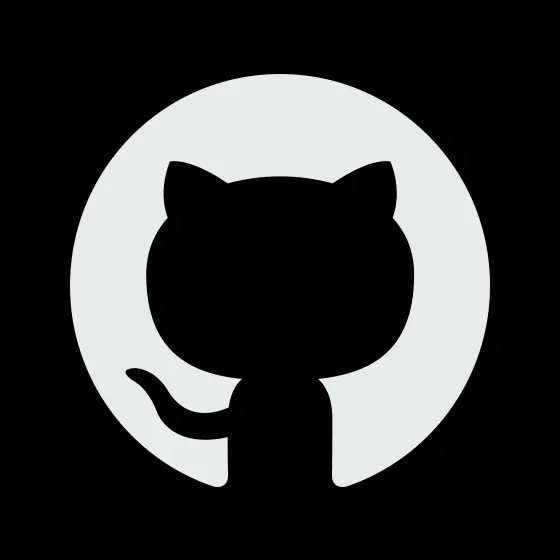UniGetUI (formerly WingetUI)
The Graphical Interface for your package managers
The main goal of this project is to create an intuitive GUI for the most common CLI
package managers for Windows 10 and Windows 11, such as
Winget,
Scoop,
Chocolatey,
Pip,
Npm,
.NET Tool and
PowerShell Gallery.
With this app, you'll be able to easily download, install, update and uninstall any software that's published
on the supported package managers — and much more!
Check out the Supported Package Managers Table for more details!
UniGetUI is compatible with
- Windows 10 x64 (version 10.0.19041 or higher)
- Windows 11
- Windows Server 2022/2025 should work, but they are not officially supported
Download UniGetUI
Table of contents
- Download now
- Overview
- Features
- Compatibility with package managers
- Screenshots
- Download mirrors
- See also
UniGetUI Help and Documentation
Find UniGetUI on
What is UniGetUI?
- Download now
- Overview
- Features
- Compatibility with package managers
- Screenshots
- Download mirrors
- See also
UniGetUI Help and Documentation
Find UniGetUI on
What is UniGetUI?
What is UniGetUI?
UniGetUI is an intuitive, responsive and nice-looking user interface for the most common (command-line) package managers for Windows 10 and Windows 11, such as Winget, Scoop, Chocolatey, Pip, NPM, .NET Tool and PowerShell Gallery.
With this program, you'll be able to easily download, install, update and uninstall any software that's published on those package managers. The available packages range from well-known software such as browsers, pdf readers and other common programs to other less-known utilities such as vim for windows, which I bet you didn't know it existed.
However, this does not end here: UniGetUI brings power user focused features, such as mechanisms to backup and restore lists of packages, or to bulk install or uninstall software, either to debloat your new laptop or to easily restore the software you had installed on your last setup.
Wait, did I say that UniGetUI keeps your software updated automatically? Well, it looks like i forgot to. And if you don't want to, it also can notify you when updates are available.
Screenshots
UniGetUI Features
- Install, update and remove software from your system easily at one click: UniGetUI combines the packages from the most used package managers for windows: WinGet, Chocolatey, Scoop, Pip, Npm and .NET Tool.
- Discover new packages and filter them to easily find the package you want.
- View detailed metadata about any package before installing it. Get the direct download URL or the name of the publisher, as well as the size of the download.
- Easily bulk-install, update or uninstall multiple packages at once selecting multiple packages before performing an operation
- Automatically update packages, or be notified when updates become available. Skip versions or completely ignore updates in a per-package basis.
- Manage your available updates at the touch of a button from the Widgets pane or from Dev Home pane with UniGetUI Widgets.
- The system tray icon will also show the available updates and installed package, to efficiently update a program or remove a package from your system.
- Easily customize how and where packages are installed. Select different installation options and switches for each package. Install an older version or force to install a 32bit architecture. [But don't worry, those options will be saved for future updates for this package]
- Share packages with your friends to show them off that program you found. Here is an example: Hey @friend, Check out this program!
- Export custom lists of packages to then import them to another machine and install those packages with previously-specified, custom installation parameters. Setting up machines or configuring a specific software setup has never been easier.
- Backup your packages to a local file to easily recover your setup in a matter of seconds when migrating to a new machine
Compatibility with Package Managers:
NOTE: All package managers do support basic install, update and uninstall processes, as well as checking for updates, finding new packages and retrieving details from a package.
| Manager | Install as administrator |
Skip integrity checks |
Interactive installation |
Install Older Versions |
Install a PreRelease Version |
Install a Custom Architecture |
Install on a Custom Scope |
Custom Install Location |
Custom Package Sources |
Supported since |
|---|---|---|---|---|---|---|---|---|---|---|
| Winget | ✅ | ✅ | ✅ | ✅ | ☑️ | ✅ | ⚠️ | ⚠️ | ✅ | 0.1.0 |
| Scoop | ✅ | ✅ | ❌ | ❌ | ☑️ | ✅ | ✅ | ❌ | ✅ | 0.1.0 |
| Chocolatey | ✅ | ✅ | ✅ | ✅ | ✅ | ✅ | ❌ | ❌ | ✅ | 1.6.0 |
| Npm | ✅ | ❌ | ❌ | ✅ | ❌ | ❌ | ✅ | ❌ | ❌ | 2.0.0 |
| Pip | ✅ | ❌ | ❌ | ✅ | ✅ | ❌ | ✅ | ❌ | ❌ | 2.0.0 |
| .NET Tool | ✅ | ❌ | ❌ | ✅ | ✅ | ✅ | ✅ | ✅ | ❌ | 2.1.0 |
| PowerShell 5.x | ✅ | ✅ | ❌ | ✅ | ✅ | ❌ | ✅ | ❌ | ✅ | 2.2.0 |
| PowerShell 7.x | ✅ | ✅ | ❌ | ✅ | ✅ | ❌ | ✅ | ❌ | ✅ | 3.1.1 |
✅: Supported on UniGetUI
☑️: Not directly supported but can be easily achieved
⚠️: Supported, but some packages might not follow this setting
❌: Not supported by the package manager
1. Some packages do not support installing to a custom location or scope and will ignore this
setting
2. Despite the Package Manager may not support PreReleases, some packages can be found
duplicated, with one of the copies being the beta version of it.
3. Some installers do not have a GUI, and will ignore the interactive flag
See also
© 2024, Martí Climent